- Home
- Blogs
- Rob Cottingham's blog
- User-friendly online tools make managing information easy - inside and outside your team
JotSpot is now Google Sites... and the lines blurUser-friendly online tools make managing information easy - inside and outside your team
- 28 February, 2008
- 1 comments
Wondering what happened to Google's acquisition of hosted-wiki-on-steroids-provider JotSpot? You're looking at it.
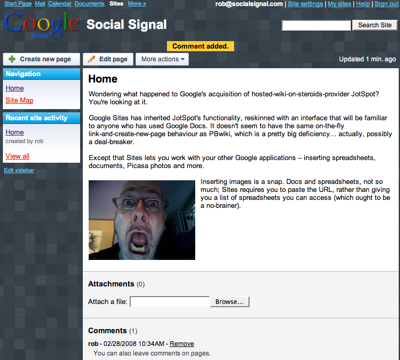
Google Sites has inherited JotSpot's functionality, reskinned with an interface that will be familiar to anyone who has used Google Docs. It doesn't seem to have the same on-the-fly link-and-create-new-page behaviour as PBwiki, which is a pretty big deficiency... actually, possibly a deal-breaker.
Except that Sites lets you work with your other Google applications – inserting spreadsheets, documents, Picasa photos and more.
Inserting images is a snap. Docs, presentations and spreadsheets, not so much; Sites requires you to paste the URL, rather than giving you a list of spreadsheets you can access (which ought to be a no-brainer). (Note, too, that your spreadsheets, presentations and documents need to be published to be usable within Sites.)
But go a little deeper. Google Sites lets you create a variety of pages. Their pre-built Lists templates allow you to create, say, a bug-tracking page. Or a task-management page. Or an iGoogle-like dashboard. Or a file repository. Or an "announcements page" that looks an awful lot like a blog.
What I love about PBwiki, Google Sites and the growing number of similar services is the way they break out of the wiki box - that is, wikis as geeky, powerful but daunting sites for the uninitiated. (MediaWiki, you're a work of art. But you're also a usability nightmare.)
Yes, these can be collaboratively-edited web pages... by groups large or small... or they can be just a really fast, easy way to create a multi-page web site. In fact, once you throw in things text widgets and Google Docs integration (and their equivalents, Google Sites and PBwiki are getting enticingly close to becoming actual content-management systems.
Which makes me wonder: where's the line now? Is Google Sites a CMS? A wiki? Blogging software? Basecamp?
This is going to be fun to play with. And for organizations on a budget, this could be a quick and easy way to throw a simple but effective presence onto the web.
Work Smarter with Evernote

Get more out of Evernote with Alexandra Samuel's great new ebook, the first in the Harvard Business Press Work Smarter with Social Media series!



Comments
Brian Chukie says