- Home
- Blogs
- Alexandra Samuel's blog
- MacBook with tag cloud
MacBook with tag cloud
- 19 September, 2006
- 4 comments
This week's tagging project: a MacBook cover that displays my del.icio.us tag cloud, thanks to the folks at Pimp My Laptop.
Here's how I did it:
- I used the del.icio.us tagroll feature to customize the look of my tag cloud and make sure it included all my tags ("size" controls how many tags display; max/min font controls the size of the individual tags).
- I hooked my laptop up to a huge external monitor so I could make the tagroll display big enough to create a screen capture that was high enough resolution to print out clearly.
- We took screen captures in chunks (Rob figured out the necessary size to display by working backwards from the Pimp My Laptop specs) so that they'd be even higher res.
- We stitched it back together in PhotoShop until we had an image of the size specified by Pimp My Laptop.
Ta da! I'm now wearing my tag cloud on my (laptop) sleeve.

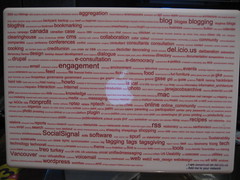

Comments
Kate says
Beth says
Rob Cottingham says
Daniel Steinbock says