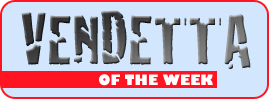 So you really, really, really want people to contribute to your new, grassroots, user-driven site? If you want to invite my content in, you'd better let me get it out.
So you really, really, really want people to contribute to your new, grassroots, user-driven site? If you want to invite my content in, you'd better let me get it out.
That means offering per-user RSS feeds for all user-contributed content. (If you're new to RSS, check out our rsstocracy.com site for an intro.) If I'm adding content to your site, I need an easy way to suck the content back out for republishing on my site. (In fact, my AlexandraSamuel.com site now consists pretty much exclusively of the content I'm posting on other sites, including this one, and then re-aggregating back onto my own site.)
A useful cautionary tale in this regard is LinkedIn. LinkedIn Answers rely on users to contribute questions AND answers to create a great (and very useful) repository of advice and referrals on just about every business topic imaginable. We often encourage folks to participate actively in LinkedIn as a way of raising their professional profile. But I'm rethinking the wisdom of that advice now that I see there's no outbound RSS feed for my own LinkedIn answers. If I'm going to make LinkedIn the go-to place for my contributions of professional intelligence, I expect to be able to republish the answers I'm writing on my own blog.
And LinkedIn should make it easy for me to do so, for three reasons:
- By making it easy for bloggers to republish their LinkedIn answers on their own blogs, LinkedIn encourages bloggers to contribute more actively, which will help them build up high quality content.
- By making it easy for people to subscribe to answers that come from their favorite experts, LinkedIn increases the returns to becoming a top LinkedIn expert, which again encourages high quality contributions.
- By making it easy for people to republish their answers -- possibly as teasers that link back to the full answer on LinkedIn -- LinkedIn could get a ton of topic-specific inbound links, which would bring in lots of visitors directly from blogs AND boost LinkedIn's Google juice on topical Google searches.
If you're creating a user-driven site of your own, keep LinkedIn's example in mind. Seize the opportunity LinkedIn is missing by making it easy for your users to get content out -- recognizing that's the best way to bring content in.

