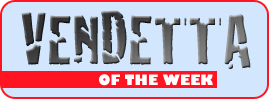- Home
- os x
os x
Run IE on your Mac with free ies4osx
- 30 November, 2007
- 10
 It happens so often: a Mac web designer creates a site that looks amazing in Firefox and Safari. It validates flawlessly.
It happens so often: a Mac web designer creates a site that looks amazing in Firefox and Safari. It validates flawlessly.
And then one day they happen to be looking at it on a friend's Windows machine running Internet Explorer, and it looks like hell: padding and margin settings blown out, weird little bugs popping up all over the place, and that wonderful design generally shredded.
The usual suggestion is to buy a full copy of Microsoft Windows (cha-ching!) and either use Boot Camp (rebooting every time you want to test a tweak to your design) or pony up the cash for virtualization software. Either way, you're dropping a chunk of change and using up a boatload of disk space.
Perhaps more appealing, you could buy CrossOver Mac, which for $60 lets you install and run lots of Windows software on your Mac.
But if all you want to do is test web sites, there's a much cheaper solution to your problem. As in free.
ies4osx is a Mac-friendly version of IEs 4 Linux, which uses the open-source WINE project to run slimmed-down versions of IE 5, 5.5, 6 and 7. (CrossOver Mac uses WINE as well.)
Installation is drop-dead easy:
- download a disk image, and drag the folder it contains to your Applications folder,
- download, unzip and run the ies4osx installer,
- and run ies4osx itself to download your choice of flavours of IE.
The result? IE icons in your Applications folder, ready for you to launch 'em.
 One little thing: when you run IE, it actually opens in X11, which is installed automatically in OS X 10.5, but is optional in earlier editions - Tiger users, dig out that installation disk.
One little thing: when you run IE, it actually opens in X11, which is installed automatically in OS X 10.5, but is optional in earlier editions - Tiger users, dig out that installation disk.
A bigger issue: this only works for Intel-based Macs. G5 and G4 owners, my sympathies.
If my experience so far is typical, ies4osx is a winner. The installation process was flawless (although it would have been nice to have a progress indicator as the app installed various versions of IE -- as it turned out, that was only about 10 minutes or so).
So far so good on running IE... even simple Flash movies (like the ones that make up the headlines on the Social Signal blog) render fine, although more complex ones seem to choke.
So: Windows software without Windows, and without breaking out the Visa. Nice.
Work Smarter with Evernote

Get more out of Evernote with Alexandra Samuel's great new ebook, the first in the Harvard Business Press Work Smarter with Social Media series!