- Home
- Blogs
- Alexandra Samuel's blog
- Online collaboration for your right brain, part 1: an introduction to digital mind mapping
Online collaboration for your right brain, part 1: an introduction to digital mind mapping
- 23 July, 2008
- 1 comments
Most online collaboration tools engage your left brain: that part of you that likes structure and organization, and supports linear, sequential thinking. Think of Basecamp, with its careful system of tasks and milestones. Or Google spreadsheets (I have dozens of them!) organizing everything from budgets to menus in neat, orderly rows and columns. Even wikis seem to work most effectively when they are gardened into a coherent structure, with some kind of intentional hierarchy of information.
That's ironic, because the web itself is a very right-brain medium: hyperlinks let you flow from site to site in the same kind of random, intuitive and creative way that your right hemisphere works.
The latest addition to the Social Signal toolbox is a terrific online application that engages your right brain very effectively: MindMeister.
MindMeister is an online mind mapping application that lets you collaborate in producing visual representations of information or ideas. A mind map typically looks like a tree or network: you put your title or central idea in the middle of a piece of (real or virtual paper), and then you draw branching lines outward to capture related ideas and most crucially, relationships among ideas.
In this two-part blog post I'll introduce you to mind mapping and to MindMeister. Part 1 (you are here) introduces mind mapping and some of the options for digital mind mapping. Part 2 looks at MindMeister's features, and how we use MindMeister for collaboration at Social Signal. Part 2 also includes a MindMeister-generated map of a range of online collaboration tools at Social Signal, so even if mind mapping doesn't seem like it's for you, you may want to check out some of the other tools on our map.
Birth of a mind mapper
 The king of mind maps is Tony Buzan, who has written more than a dozen books about mind mapping and its various uses for improving memory, study habits, et cetera. Buzan argues that mind mapping
The king of mind maps is Tony Buzan, who has written more than a dozen books about mind mapping and its various uses for improving memory, study habits, et cetera. Buzan argues that mind mapping
harnesses the full range of cortical skills - word, image, number, logic, rhythm, colour and spatial awareness - in a single, uniquely powerful manner. In so doing, it gives you the freedom to roam the infinite expanses of your brain.
I became quite a dedicated mind mapper while in grad school, using mind maps to take most of my notes on course readings, chart entire sub-fields of political science, and outline my own papers and thinking. That was back in the olden days, so I did my mind maps on paper, which had the advantages of being very immediate and making it easy to implement Buzan's recommendations to engage visual thinking with lots of colour and imagery.
This is part of a paper-based mind map I created while studying for my general exams in political science in 1997. It summarized the major debates and authors in the field of political culture. (This is just a snippet -- click here to open the entire map in a new window.)
But it had some significant disadvantages: there was no easy way to edit or move around elements within a mind map, and I usually arrived at my afternoon seminars with my forearms covered in a rainbow of ink (from letting them rest on top of all the coloured pens I had open while mapping).
Thanks to the popularity of Buzan's work, we now have lots of software options for ink-free mind mapping. I've tried out a lot of these over the years, and have found that different tools work well for different kinds of mind maps.
Mind mapping goes digital
 If you're creating a map to diagram an organization or information structure you're actually going to implement, you need a lot of control over layout options, so something like OmniGraffle is great. (That's what we usually use for information architecture work, i.e. planning out the navigation structure of a web site.) If you're creating a map to organize your thinking, it's better to use something that automatically creates relationships among elements and lets you work very quickly: after years of searching, I was recently delighted to discover MindManager, which I now use regularly.
If you're creating a map to diagram an organization or information structure you're actually going to implement, you need a lot of control over layout options, so something like OmniGraffle is great. (That's what we usually use for information architecture work, i.e. planning out the navigation structure of a web site.) If you're creating a map to organize your thinking, it's better to use something that automatically creates relationships among elements and lets you work very quickly: after years of searching, I was recently delighted to discover MindManager, which I now use regularly.  I've also tried using Personal Brain, which I discovered through Jerry Michalski: it has the potential to become your primary tool for information management, since it can grow to virtually infinite size (Jerry has thousands of items in his brain), and can even replace your finder or file browser. In addition to letting you map topics, Personal Brain lets you attach notes and URLs to each item in your brain, so you could actually use it to replace your current system for managing bookmarks.
I've also tried using Personal Brain, which I discovered through Jerry Michalski: it has the potential to become your primary tool for information management, since it can grow to virtually infinite size (Jerry has thousands of items in his brain), and can even replace your finder or file browser. In addition to letting you map topics, Personal Brain lets you attach notes and URLs to each item in your brain, so you could actually use it to replace your current system for managing bookmarks.
I took it for a spin over a few weeks in February, but it feels like the kind of tool you'd need to work with for quite a while before understanding its full potential or assessing its fit for your personal workflow, and my trial license ran out before I was ready to commit to it. If Personal Brain establishes del.icio.us integration, so I can keep del.icio.us links synched to a brain, I'll be tempted to try it again.
As a committed mind mapper and a devotee of social web applications, it was inevitable that I'd want to get a little peanut butter in my chocolate. Rob and I do a lot of our writing and thinking together, and most of our creative tools are eventually subjected to the "but can we do it together?" test. Thanks to my recent love-in with MindManager, it occurred to me to Google the phrase "collaborative mind mapping" and voilà, I found the extremely fabulous and user-friendly MindMeister.
Continue to part 2 for details on MindMeister -- and a chance to win a free year of premium service >>

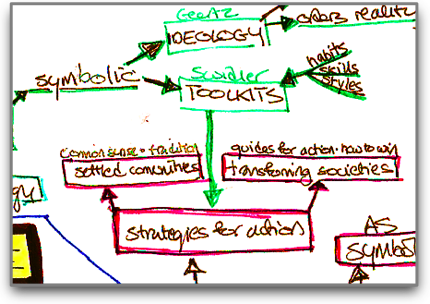

Comments
Chuck Frey says