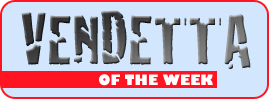- Home
- mac
mac
Use protection
5 ways to protect your Mac's looks and performance
- 30 May, 2009
- 1

This is part 3 in a series, Coming out as a Mac user.
Like any passionate affair, your romance with a new Mac can fizzle when you discover the limitations of your beloved. Your new Mac is much less likely to drive you crazy than that old machine running Windows Vista, but it's not without the occasional quirk. Here are five highly recommended investments that will help protect you from software frustrations or hardware failures: