- Home
- os
os
These week's vendetta: OS X 10.5 Leopard's imperfections
- 28 November, 2007
- 2
Like so much that comes from Apple, OS X 10.5 is a thing of beauty. Really and truly.
Oh, there are glitches like the way transluscent menu bar works... but on the whole, it's very nice.
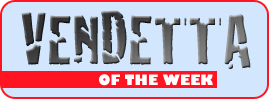
Except...
After about a month of Leopardy goodness, here are a few of the spots I'm not enjoying so much. In fact, they're so thoroughly on my nerves that they've qualified as my Vendetta of the Week:
- Spaces. That virtual desktop feature looked so promising at the outset, so wonderfully and thoughtfully implemented. But once you start launching documents and finding them turning up in seemingly arbitrary locations, and switching applications only to be taken to entirely unexpected desktops, the frustration mounts. I don't mind learning how a feature's quirks and foibles, and I'm prepared to put up with arbitrary behaviors... but not capricious, inconsistent ones. Kindly pick a system and stick to it, Apple.
- My keyboard freezing. I'm not the only one with this problem: the system suddenly stops recognizing the keyboard for about a minute at a time. (Just the laptop keyboard; a USB keyboard still works fine.) Once it starts happening, the only way to stop it is to restart the computer.
(Actually, I just noticed a forum post that suggests toggling Num Lock. By god, it worked. It's a pain, but it worked.)...but only temporarily. I restarted. Update: Apple has released a fix. - The firewall. It's a colossal step backward from a place that wasn't that far forward to begin with. Yes, it's certainly simpler and easier to use; stripping out most of the useful features will do that for you.
- Time Machine. As backup software, it couldn't be simpler, and bravo. But why can't I easily set my own preferred interval for backups... or force a backup right now?
Those are my beefs with Leopard. What are yours?
Added: How could I have forgotten? Clicking the "Save" button for Mail.app attachments used to launch a handy dialog box allowing you to pick a destination folder. Now, it just dumps those files into a single pre-defined location – which I never, ever want to do. (To get around this, hold the button down and choose from the menu that appears.)

